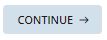Instructions
This platform allows you to stop and resume the course as you like and tracks your progress, even when you log out. You will be able to access this course and resources at anytime from your Healthed for Nurses dashboard, even if you have completed this course.
The lessons in this course are designed to maximise and reinforce your learning. If you wish to be issued with a certificate, you must complete all sections.
You are also able to access all courses on this platform in your dashboard, which can be accessed on the top left of your screen (see image below).
If you have any questions, issues or feedback, please feel free to contact Healthed on 1300 797 794 or [email protected]
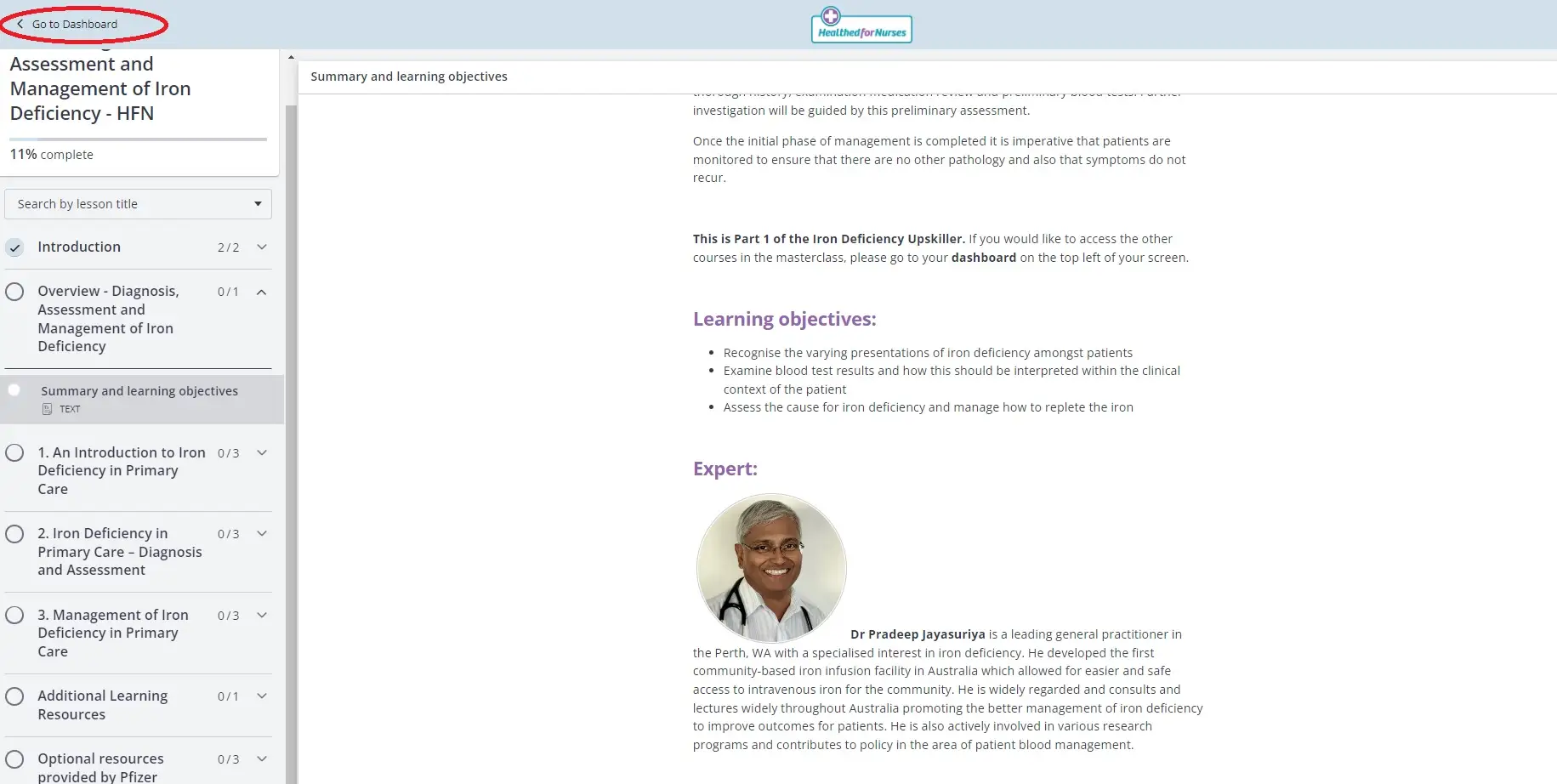
Progressing through the course/module
After you have completed a lesson in each section of the course, make sure you click the “complete & continue” button. It is important that you click this button after each lesson as it will register your progress through the course. You can track your progress using the progress tracker on the course menu on the left of your screen.
Once you have completed a lesson (and click the continue button), a tick will appear in the circle next to the relevant lesson in the progress tracker (see below).
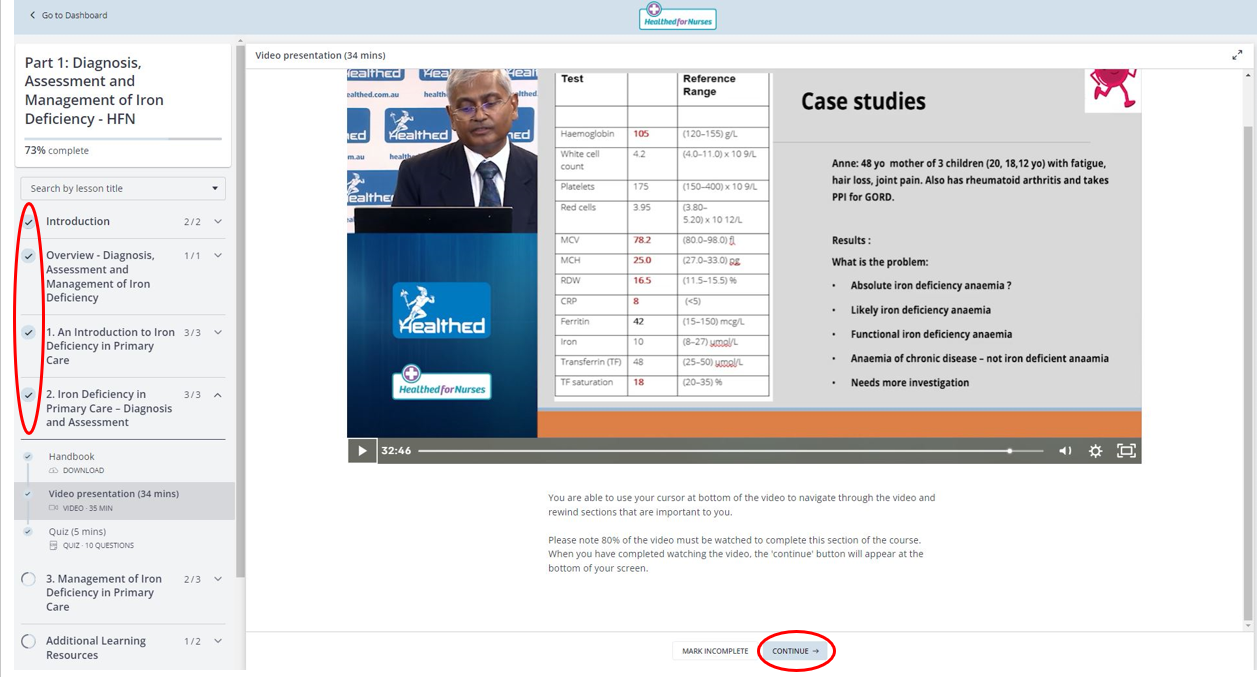
You will also receive a notification within the main screen, every time you complete a section (see below). If you do not see this message, it means that you have not completed that section in full.
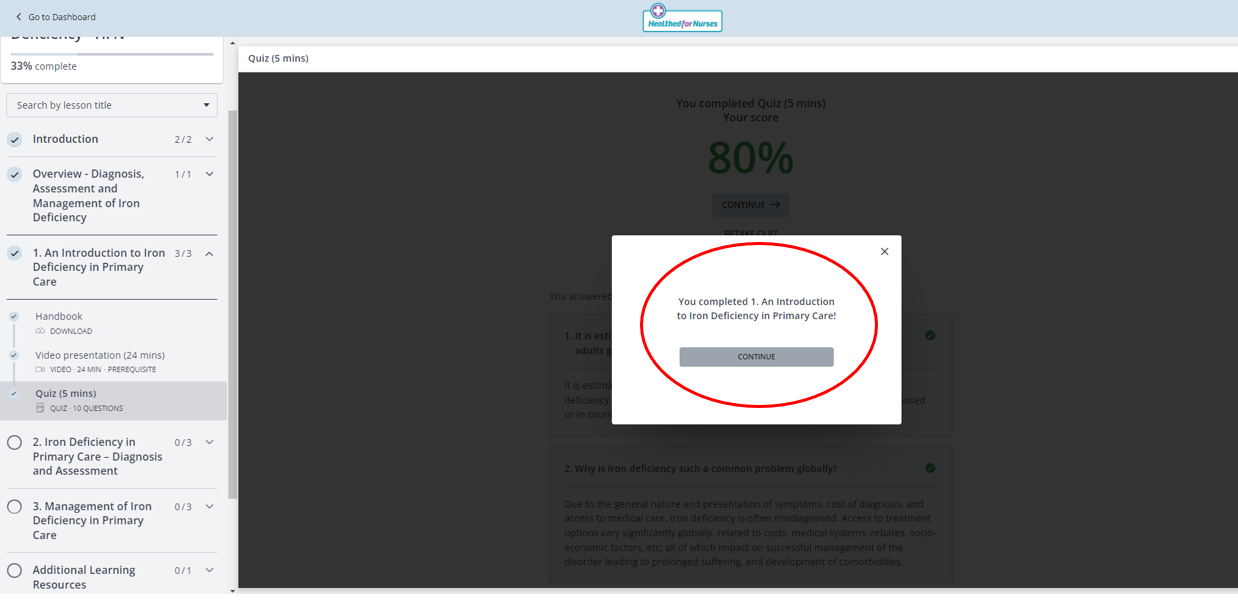
Watching a video
Settings for volume and full screen are located on the bottom right hand corner of the video player (as indicated below). You can stop, move forward and rewind the video using your cursor.
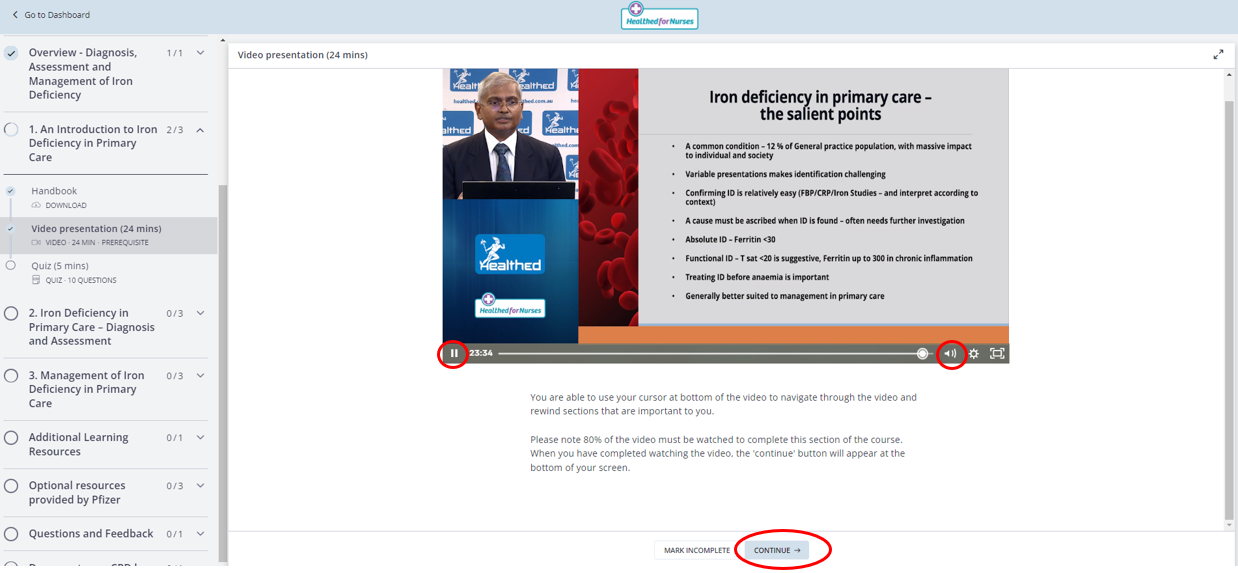
Quiz: Test your learning
To maximise your learning, there will be a quizzes throughout the module. The quiz will indicate which questions were correct or incorrect and will provide you with an overall score when completed. You are able to take the quiz as many times as you'd like, and answers will need to be correct to progress through the course and receive a certificate of completion.
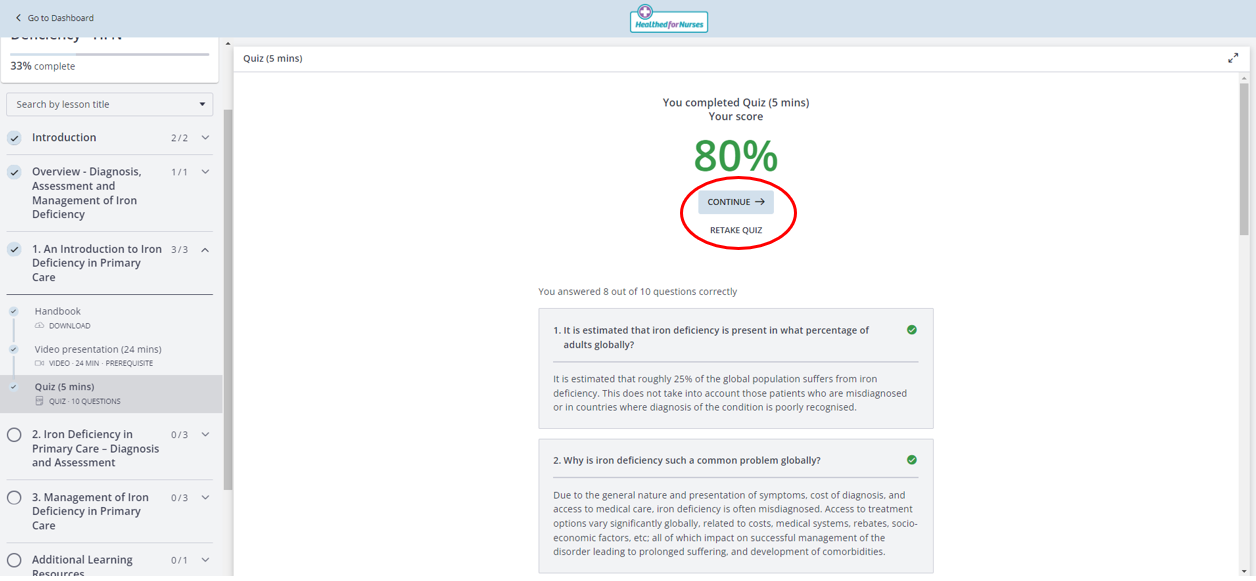
Resources:
There are some additional and optional resources available in these sections that may support your learning needs.
Feedback/Questions:
We are always looking to understand your educational needs and to improve our educational resources we provide you. We appreciate any feedback on the course, platform or in general.
Certificate & Document your CPD
All learners will receive a certificate, that they can access from their dashboard when a course is completed.
Please go to 'Document your CPD here' section on the bottom of the left menu to self-claim and document your learning for this course.
Certificate:
In order to achieve a certificate of completion you are required to meet the following requirements:
- Completed all sections in the course - make sure you have clicked the 'continue' button after each lesson and have received each of your section completion notifications.
- Completed the quizzes
Once you have met the above requirements, your certificate of completion will be generated automatically and will be ready to download on the top left of the course menu.
Just press the 'GET YOUR CERTIFICATE' button which will appear when you have completed all the necessary course sections (see image below).
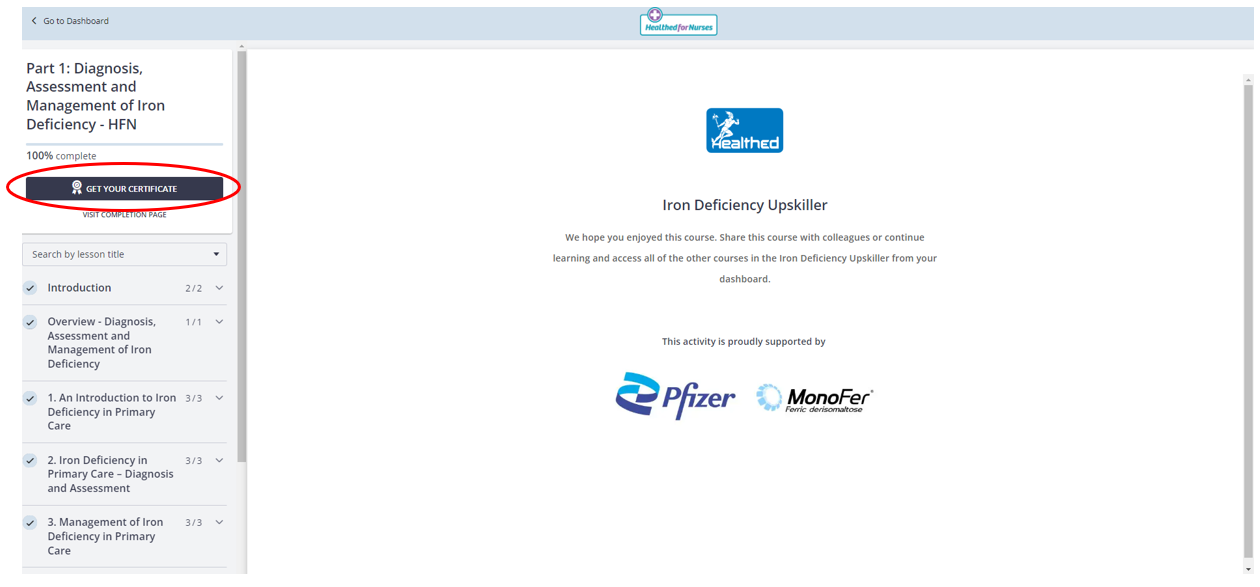
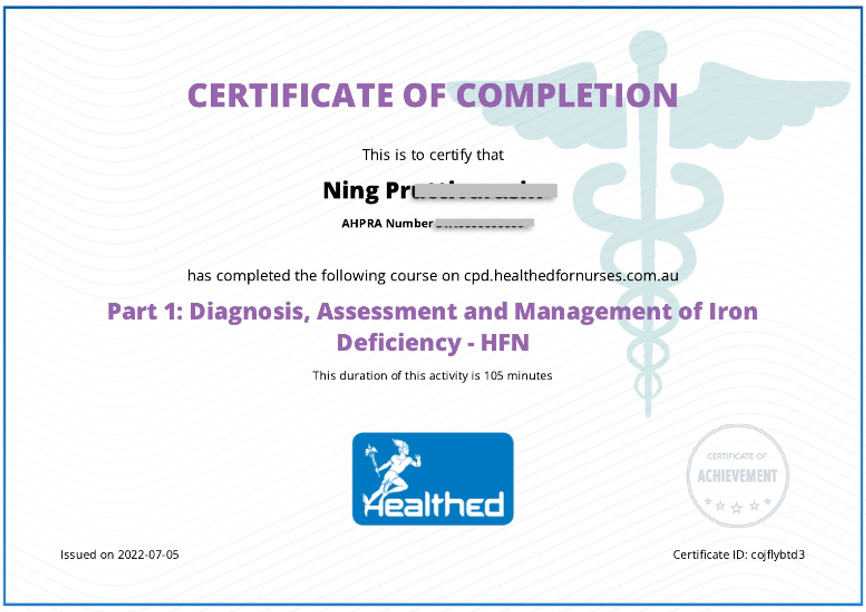
Click the 'complete & continue' button below to progress to the course ↓